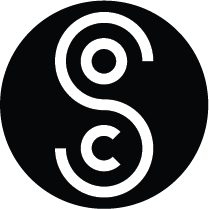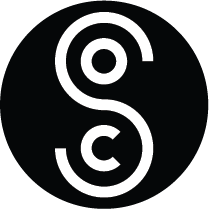-
Currently, the Symphony of the Cells™ App is available on the Apple and Google App Stores.
-
The Symphony of the Cells™ App is available in English only. Spanish and French content will be added very soon. We are constantly working on new translations and hope to have many available within the app in the coming months.
-
We offer a 7-day FREE trial for all new app users. Download the app, select your preferred subscription option & get started for free!
The subscription you selected will begin at the end of your 7-day trial.
You may cancel anytime within the first 7 days to avoid being charged.
-
The subscription prices are $4.99/month or $29.99/year. The yearly subscription saves you 50%!
*Please note that applicable taxes may be charged by the App Store based on your location. The prices listed above are in USD. The App Stores reserve the right to adjust prices for different regions as they see fit.
-
Please make sure you have an active subscription and have the most up-to-date version installed. Then, try the following:
ANDROID: Navigate to ‘Settings’ and click ‘Restore Subscription.’
APPLE: Click on any content section and follow the prompts to start a new subscription. Your old subscription will be prorated & refunded.
If you still do not have access, please reach out to us at contact@symphonyofthecells.com. Please include whether you are using Apple or Android to expedite the help process.
-
Our suggestion would be to make sure you have Automatic Updates enabled for the app. You can usually check this in your phone settings.
If you do not have Automatic Updates enabled, you can always check for an update by searching the App in your app store. If an update is available, you should see a button to Update.
If you have any questions on if you are running the most up to date version and cannot locate the info in your app store, please reach out to us at contact@symphonyofthecells.com.
-
To access your subscription on your new device, please first download it from the app store. Your subscription should carry over as long as your are logged into the same account as your previous device. If not, please try the following:
Restore App Subscription
ANDROID: Navigate to ‘Settings’ and click ‘Restore Subscription.’
APPLE: Click on any content section and follow the prompts to start a new subscription. Your old subscription will be prorated & refunded.
*You must be logged into the same App Store account that you purchased the app from.
-
Yes! The app can be access from all your devices so long as each device is singed into the same app store account. For example, for Apple, all devices must be logged into the same Apple ID that you made the app purchase on.
-
For Apple related billing questions, please contact Apple directly. https://support.apple.com/billing
For Google related billing questions, we may be able to help! You can reach out to us at contact@symphonyofthecells.com or you may contact Google directly at https://support.google.com/googleplay/?hl=en#topic=3364260.
-
GOOGLE: Find your purchases, reservations & subscriptions
1. On your Android phone or tablet, open your device's Settings app Google. Manage your Google Account.
2. At the top, tap Payments & subscriptions.
3. Tap Manage purchases, Manage subscriptions, or Manage reservations.
4. To see more details, select an item.
APPLE: Manage Subscriptions
1. Go to App Store.
2. Click Account Icon at top of screen. (Usually displays your photo.)
3. Click Subscriptions and select Symphony of the Cells™ app.
4. Click See All Plans. From here you can select to switch to the monthly or yearly option.
*instructions may vary depending on which operating system you have installed, but they should be relatively similar.
-
GOOGLE: Cancel Subscription
1. Open the Google Play app .
2. At the top right, tap the profile icon.
3. Tap Payments & subscriptions. Subscriptions.
4. Select the subscription you want to cancel.
5. Tap Cancel subscription.
6. Follow the instructions.
APPLE: Cancel Subscription
1. Go to App Store.
2. Click Account Icon at top of screen. (Usually displays your photo.)
3. Click Subscriptions and select Symphony of the Cells™ app.
4. Click Cancel Subscription.
*instructions may vary depending on which operating system you have installed, but they should be relatively similar.